You spent a lot of time putting together your seasonal listings, but they aren’t needed for the season anymore. So now what?
Our best recommendation would be to archive the product listing rather than deleting the product entirely. You can do this within the product listing section of your vendor dashboard.
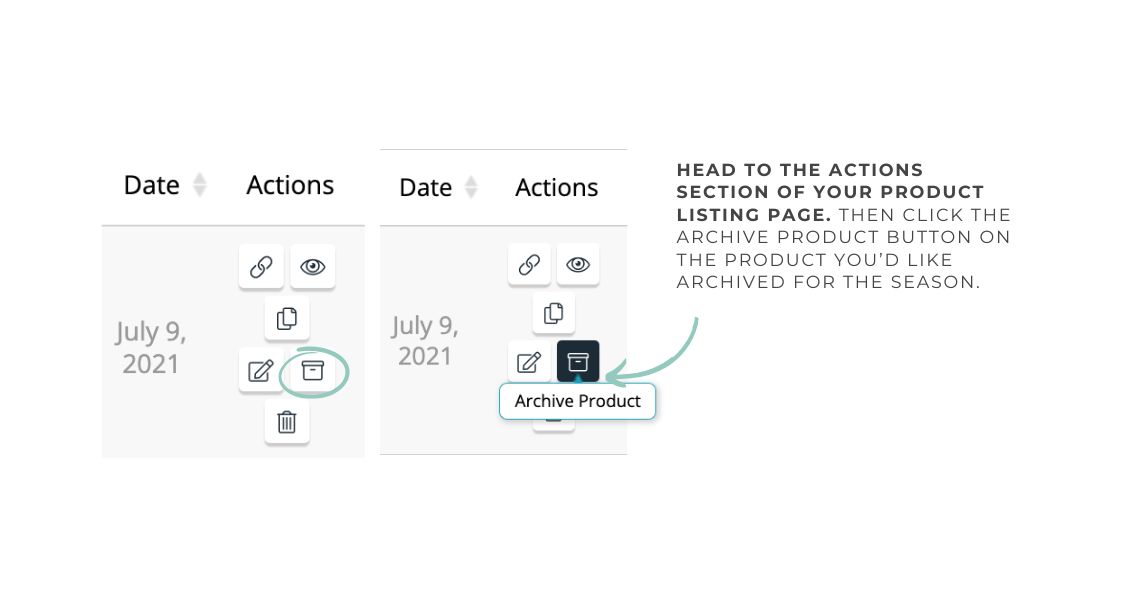
This is how the product listing will look now. You’ll find the “Archived” tag added next to the Edit Product section.
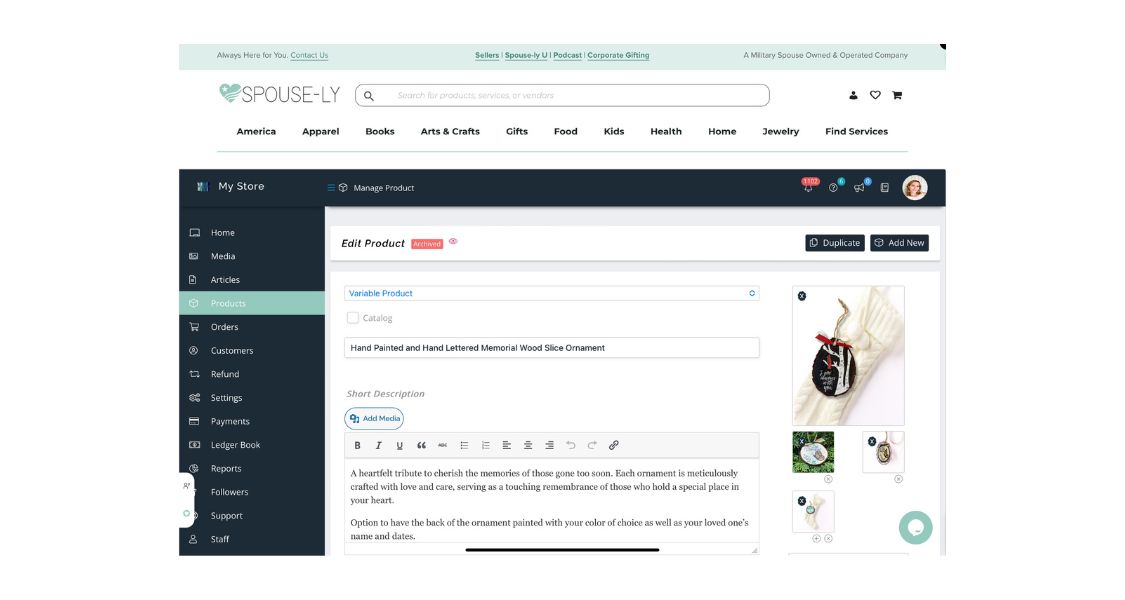
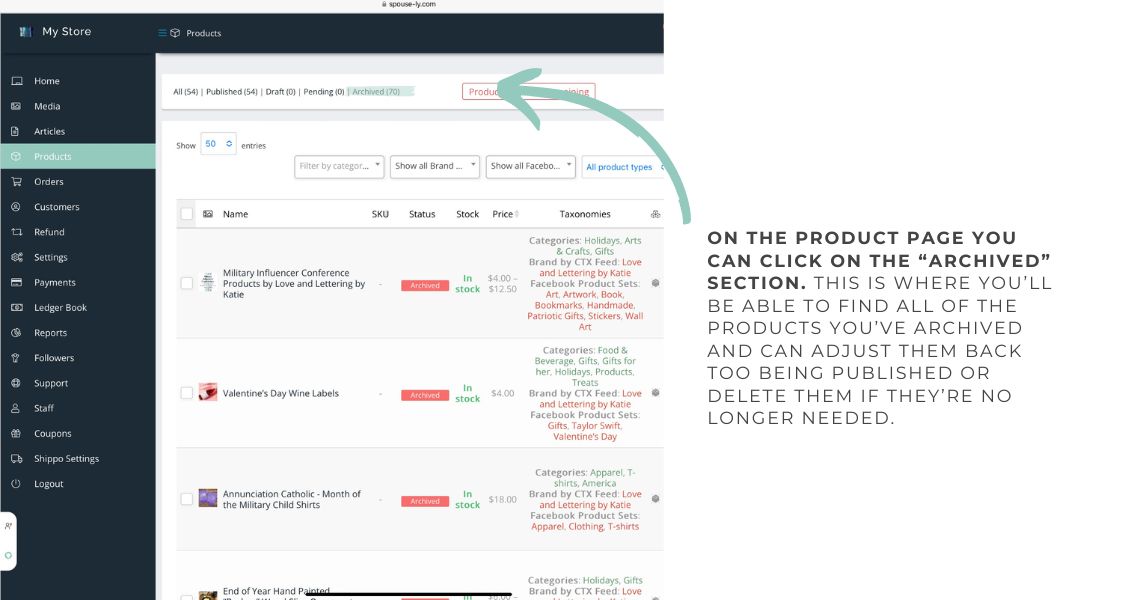
If product listing numbers are an issue, you can reach out to us at [email protected] about which products you’re putting away for the season. We are more than happy to setup the right product listing so you aren’t having to recreate your seasonal listings every time it’s time to launch them again.
