When creating a product listing on Spouse-ly, it’s important to make sure you are optimizing as much as possible. Here are a few simple steps to make sure your listing performs well on and off the platform.
- Make sure to include what the product is in the title, for example “blanket”, “candle”, “sign”, etc…

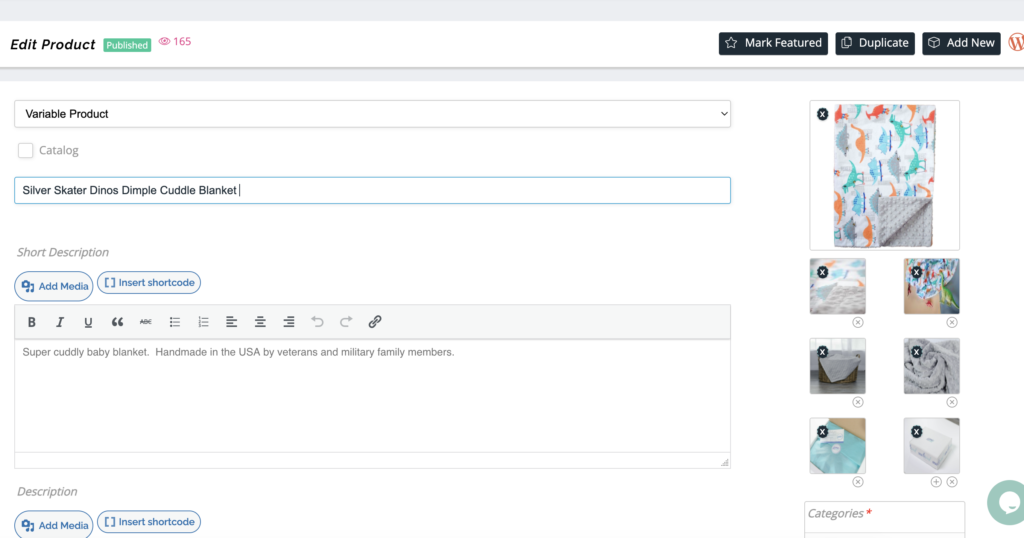
2. Make sure you are selecting the right categories on the side of the listing, this is very important because that is where the product will be located on the site.
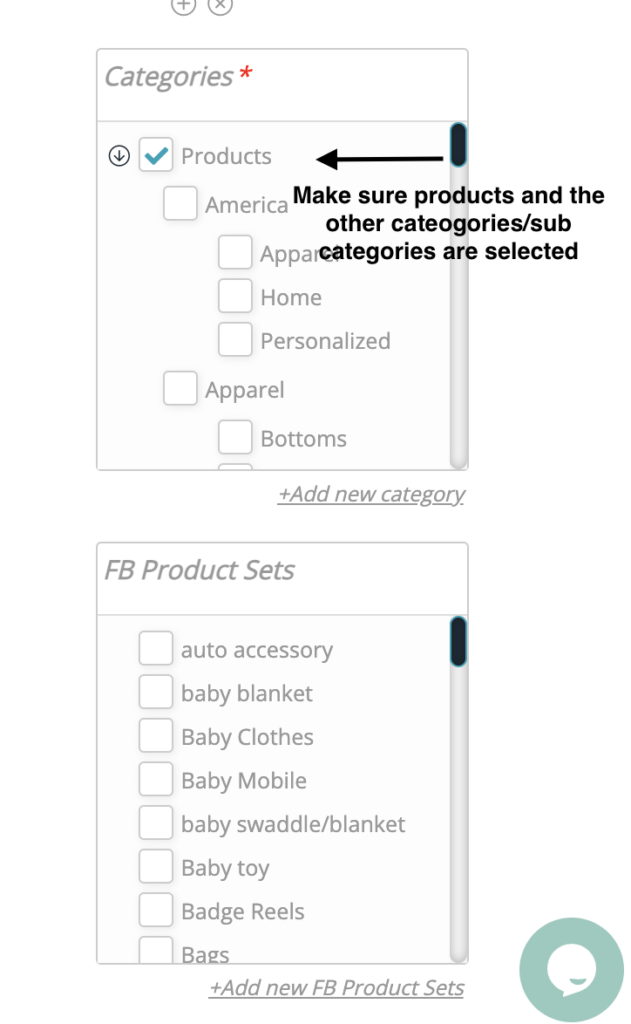
3. Fill in the short description and long description appropriately. The short should be exciting or descriptive about the product in one or two sentences.
Short Description Example: Super cuddly baby blanket. Handmade in the USA by veterans and military family members.
Long Description Example:
Patterned unicorns frolicking in flowers and resting on clouds leave a feeling of peace. It’s a happy scene—complete with calm-colored, dimpled plush— that induces the sweetest of thoughts and sleep.
Size: 28″x40″
Print: Sweet Cloud Nine, 100% super snuggle cotton flannel
Backing: Aruba – Shannon Fabric Cuddle minky plush fabric has a textured, velvety surface that features an adorable dimple embossed fabric.
Please include name at check out for personalized option*
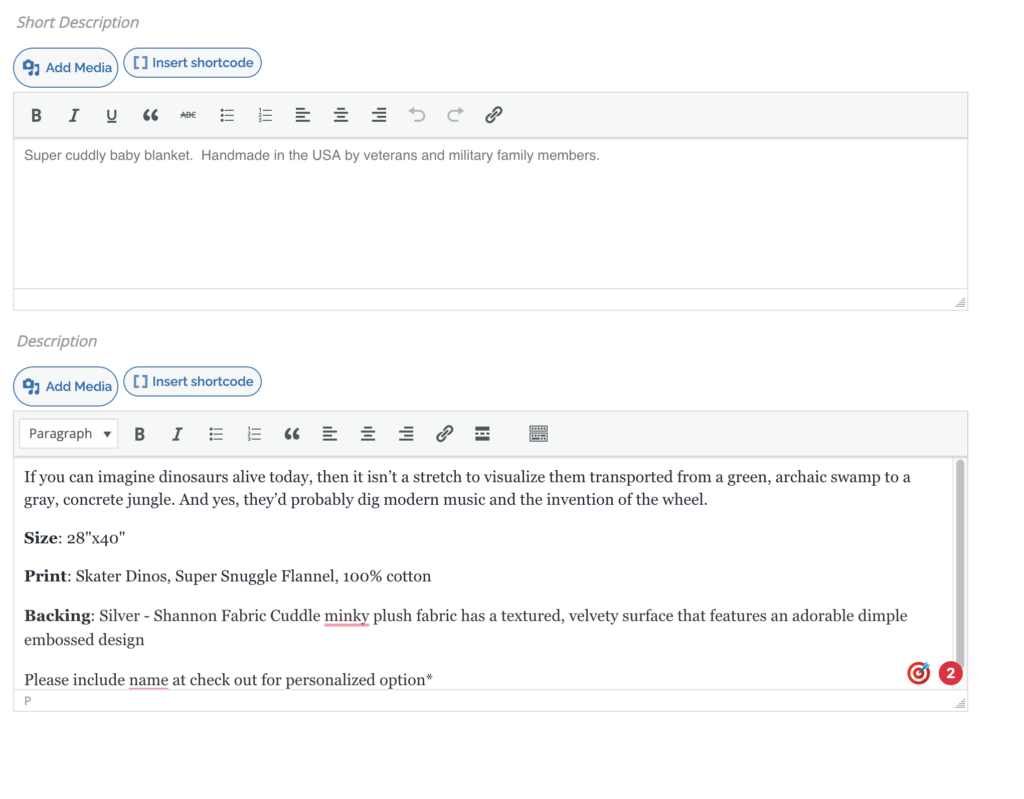
4. Put the best picture first as the main picture. This should be a clean and clear product photo that easily shows what the product is. Remember, people will buy what is attractive to them and good product photography is very important. You can use a number of household items such as white construction paper to help capture the perfect image. Don’t forget to make sure your lighting is good! You can also use websites like Background Remover to make it easier.
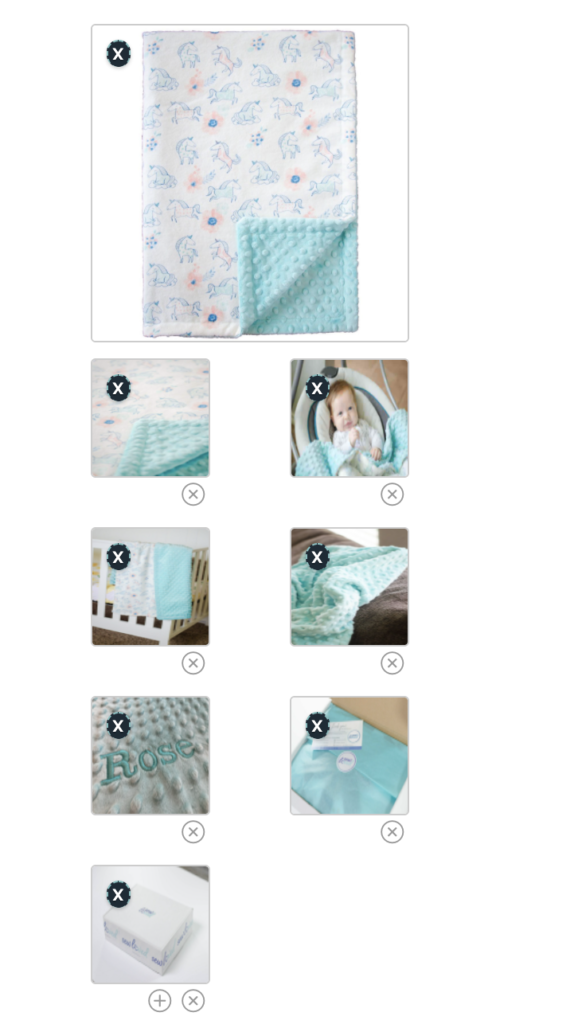
5. Make sure to test your listing after publishing so that everything is showing how you would like it! Add the item to your cart and make sure shipping is pulling correctly so customers can check out. If you run into any issues setting up your shipping for your shop please reach out to [email protected] and we can help! If it says “no shipping available” at checkout that means a customer won’t be able to check out until it’s set up under your main shop settings.
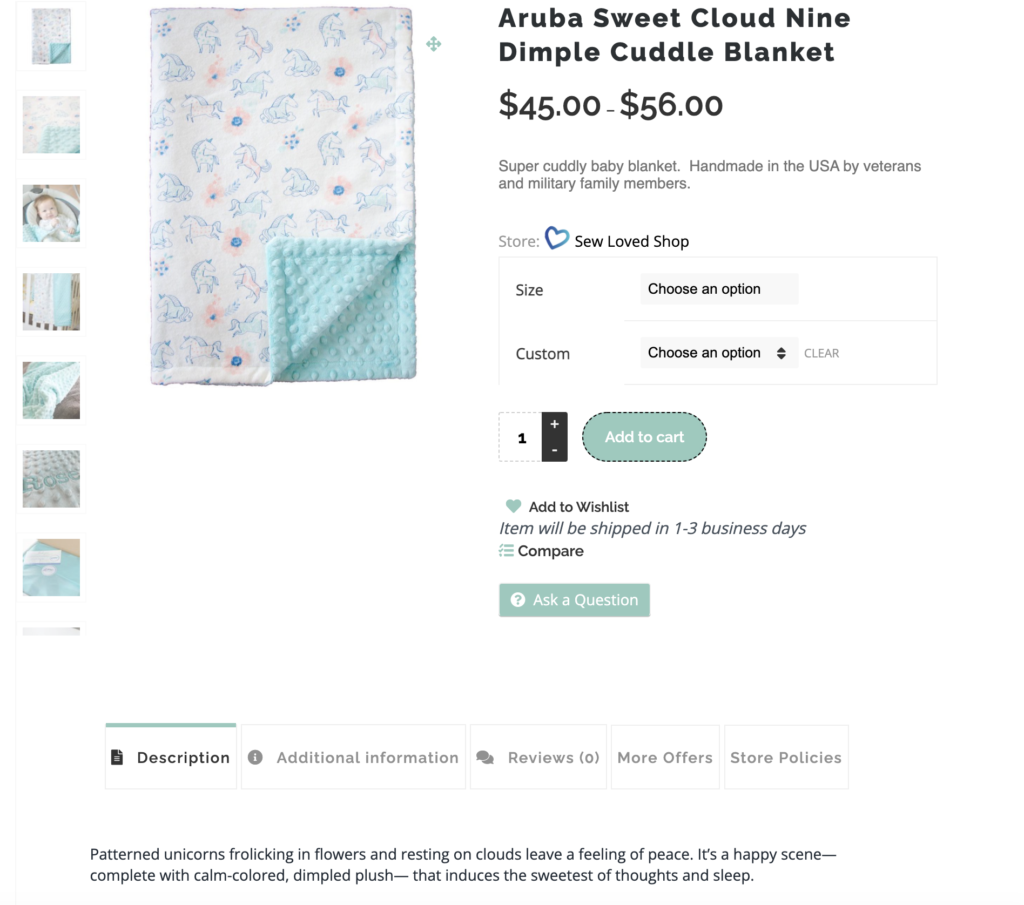
Don’t forget to keep your shop updated! We recommend logging in at least once a week to check listings, add new, remove old listings, and add any adjustments if needed!
